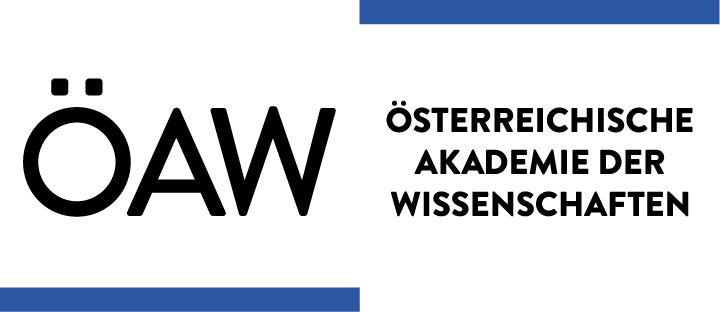Search Options Info
- Stemming of terms (e.g. ‘wait’ will also retrieve ‘waiting’, ‘waits’, ‘waited’ etc.).
- Boolean search operators. Adding + (plus) before a word means that search results must contain that word, and adding a - (minus) means that results must not contain that word. Words without plus or minus are treated as may contain, contributing to the score of any retrieved document.
- Phrasal searches. Any quoted phrase will be searched as-is, and when quoted phrases are included in a search, any hit document must contain at least one of them.
- Wildcard searches, using the asterisk (*), question mark (?) and character classes ([ab]). So you can search for lo[uv]e? to find ‘loved’, ‘loued’, ‘loves’, ‘louer’, etc.
- Search filtering. Select specific document types, date ranges, or other features.
- Autocomplete. Type in at least one letter to get results. If you type letters seperated
by space you will receive autocomplete options for each space seperated word or phrase.
- For single word autocomplete select the suggestions by clicking in order to copy them into the main search input panel.
- For multi word autocomplete select the suggestions of each column by clicking in order to copy them to a specific input field of each column. Adapt the input fields to your needs using the above explained wildcards and other options before using the copy button.
- The arrow up (copy) symbol pastes the values of the column input fields to the main search input field.
CONTACT
ACDH-CH OEAW
Austrian Centre for Digital Humanities and Cultural Heritage
Austrian Academy of Sciences
Bäckerstraße 13
1010 Vienna
T: +43 1 51581-2200
E: acdh-ch-helpdesk@oeaw.ac.at
HELPDESK
ACDH-CH runs a helpdesk offering advice for questions related to various digital humanities topics.
© Copyright OEAW  | Impressum/Imprint
| Impressum/Imprint
 | Impressum/Imprint
| Impressum/Imprint